Integración avanzada de unidades fuente
 Si le pregunta a alguien en la industria de la electrónica móvil qué significa "integración de unidad fuente", probablemente le dirá cómo hacer una radio del mercado de accesorios encaja en el tablero de un vehículo y le permite enviar audio a los parlantes. Durante décadas, este ha sido el alcance de la tarea.
Si le pregunta a alguien en la industria de la electrónica móvil qué significa "integración de unidad fuente", probablemente le dirá cómo hacer una radio del mercado de accesorios encaja en el tablero de un vehículo y le permite enviar audio a los parlantes. Durante décadas, este ha sido el alcance de la tarea.
Integración de unidad de fuente física

Montar una radio nueva en el tablero de la mayoría de los vehículos implica la compra de un kit de montaje. Estos juegos están diseñados para aceptar una radio nueva y montarse en el vehículo utilizando las ubicaciones de los sujetadores de fábrica. Según la aplicación, estos kits pueden ser tan simples como un anillo de ajuste o un conjunto de paneles para cada lado de la radio. En aplicaciones complejas, el kit puede incluir un panel de moldura completamente nuevo y provisiones para trabajar con los controles de temperatura de fábrica, los interruptores de emergencia, las pantallas de estado de la bolsa de aire del pasajero y, por supuesto, las salidas de aire.
Interfaz eléctrica
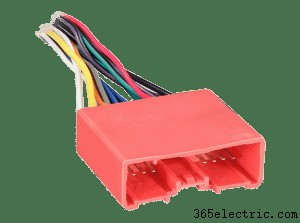
Incluso la instalación de radio más simple requiere un adaptador de mazo de cables. Estos adaptadores incluyen un enchufe que es una conexión directa al mazo de cables de radio de fábrica. Su instalador conectará el enchufe a su nueva radio para proporcionar conexiones de alimentación, conexión a tierra, accesorios y altavoces.
En algunas aplicaciones más complejas, se requiere una interfaz para cambiar la señal que sale de la radio a algo que funcione con un amplificador de fábrica. Los vehículos con sistemas de sonido Bose instalados de fábrica son un ejemplo común de vehículos que necesitan interfaces más elaboradas.
Un segundo desafío son los vehículos que utilizan la comunicación de datos con la radio para realizar funciones simples. Muchas radios Chrysler requieren una interfaz de bus CAN para proporcionar una salida de accesorios para encender una radio de mercado secundario.
Integración de funciones
 Ya a principios de la década de 1980 (y quizás más adelante), los fabricantes de automóviles comenzaron a incluir botones en el volante que imitarían el volumen, selección de fuente y funciones de seguimiento de los de la radio. Estos botones permiten al conductor mantener las manos en el volante mientras ajusta el sistema de audio. Por supuesto, cualquier característica que promueva la facilidad de uso y la seguridad se adopta rápidamente en toda la industria.
Ya a principios de la década de 1980 (y quizás más adelante), los fabricantes de automóviles comenzaron a incluir botones en el volante que imitarían el volumen, selección de fuente y funciones de seguimiento de los de la radio. Estos botones permiten al conductor mantener las manos en el volante mientras ajusta el sistema de audio. Por supuesto, cualquier característica que promueva la facilidad de uso y la seguridad se adopta rápidamente en toda la industria.
In the mid 1990s, aftermarket radio manufacturers added a data input connection on the back of their radios that would allow an external interface to translate commands from the factory steering wheel controls into messages that the radio could understand.
Advanced Vehicle Integration Solutions
 As automakers evolve the functionality of their infotainment systems, the aftermarket has forged forward with ways to work with those features and technologies. Once climate controls, vehicle configuration settings and integrated entertainment solutions like Ford Sync, Chrysler Uconnect and OnStar became part of the “radio,” upgrading factory source units became exceedingly difficult.
As automakers evolve the functionality of their infotainment systems, the aftermarket has forged forward with ways to work with those features and technologies. Once climate controls, vehicle configuration settings and integrated entertainment solutions like Ford Sync, Chrysler Uconnect and OnStar became part of the “radio,” upgrading factory source units became exceedingly difficult.
iDatalink in Montreal, Quebec, recognized this challenge and set to work on creating an interface solution that would allow compatible aftermarket source units to work with these new technologies. In 2015, iDatalink launched Maestro in partnership with Kenwood. Shortly after, Alpine, Pioneer and JVC soon adopted support for this vehicle integration technology.
What is iDatalink Maestro?
 The iDatalink guys are best known for their remote car starter systems and data interface solutions. Their expertise in working with vehicle data networks translates directly to integration with infotainment systems. Maestro launched with two product solutions:a steering wheel control interface called the SW and a data interface called the RR. SW stands for steering wheel and RR for radio replacement. The SW product is pretty straightforward, while the RR is quite complex. Let’s look at what RR offers.
The iDatalink guys are best known for their remote car starter systems and data interface solutions. Their expertise in working with vehicle data networks translates directly to integration with infotainment systems. Maestro launched with two product solutions:a steering wheel control interface called the SW and a data interface called the RR. SW stands for steering wheel and RR for radio replacement. The SW product is pretty straightforward, while the RR is quite complex. Let’s look at what RR offers.
Maestro RR – Radio Replacement Interface
 The Maestro RR is like a steering wheel interface on steroids. The system provides bidirectional communication with various vehicle functions. When an RR is used with a compatible aftermarket radio, factory entertainment systems like Sync and uConnect become part of the aftermarket radio. The driver can adjust vehicle settings, including keyless entry options, lighting controls, factory remote control functions, door lock functionality and more. The specific features and functions depend on the vehicle and the make and model of radio you choose.
The Maestro RR is like a steering wheel interface on steroids. The system provides bidirectional communication with various vehicle functions. When an RR is used with a compatible aftermarket radio, factory entertainment systems like Sync and uConnect become part of the aftermarket radio. The driver can adjust vehicle settings, including keyless entry options, lighting controls, factory remote control functions, door lock functionality and more. The specific features and functions depend on the vehicle and the make and model of radio you choose.
The second part of the RR solution is integration with factory safety systems like parking sensors, collision avoidance systems, blind spot monitoring and cross-traffic alerts. The Maestro unit routes alerts from these systems through the factory-installed chime speaker. In some applications, the system directs alerts to an appropriate sound system speaker. Additional features include compatibility with factory backup camera systems and satellite radio receivers.
Additional Vehicle Information Features
Because the Maestro RR communicates with the vehicle on the CAN data network, it has access to a massive amount of information. The RR includes a vehicle information screen that shows battery voltage, tire pressure sensor information, door status and even diagnostic trouble codes (DTCs for short). In most applications, the system can clear DTC codes as well.
Maestro RR includes a Performance Gauges screen that will show information like vehicle speed, engine RPM, air intake temperature, turbo or supercharger boost pressure, fuel levels, and more. You can configure up to five gauges for display at any time. A new Track Pack feature will record 0–60 times, ¼-mile times and braking distance. The Track Pack stores the last five runs, so you can compare your driving style or changes to the vehicle.
Applications and Compatibility

Keep in mind that, not every function we have mentioned is available for every vehicle. For example, if you don’t have a factory-installed tire pressure monitoring system, your new radio certainly won’t be able to display tire pressure information. Your local mobile enhancement retailer can help you choose a radio with the features and functions you want and let you know what compatibility is available from the Maestro RR.
Make Technology Work for You
If you have a vehicle that doesn’t have Apple CarPlay or Android Auto, visit your local mobile enhancement retailer and ask about upgrading to the latest infotainment technologies. They can provide you with details on everything required to integrate that new source unit into your vehicle and, of course, let you know what bonus features and functions a Maestro RR offers.
- ·Cómo restablecer una Nextar X4- T
- ·Definición de una Radio FM AM
- ·La instalación de Sirius Radio en un 5V Fuente de alimentación
- ·Cómo usar su sirius una unidad dentro de su casa
- ·Cómo aumentar las señales de XM a la Unidad de Radio Head
- ·Cómo solucionar problemas de un Galaxy Saturn Base
- ·Cómo convertir una unidad de cambiador de CD Head
- ·Cómo ajustar una unidad principal a un cambiador de CD
