¿Cómo convertir un altavoz normal en un altavoz Bluetooth?
La tecnología Bluetooth se está convirtiendo rápidamente en algo sin lo que simplemente no podemos vivir. Pero, ¿qué haces si tienes parlantes o un sistema estéreo completo sin conectividad Bluetooth?
Tal vez le gustan los sistemas de sonido clásicos de alta calidad, o simplemente ya tiene todos los altavoces que necesita para la próxima vida. En ese caso, podría terminar sintiéndose un poco excluido o incluso celoso de los sistemas compatibles con Bluetooth.
¡Pero no más!
Te voy a enseñar cómo convertir un altavoz normal en un altavoz Bluetooth. Y estoy seguro de que está gratamente sorprendido y emocionado por lo fácil que es y lo asequible que puede ser esta actualización también. Entonces, con solo unos pocos pasos, puede unirse al maravilloso mundo de las conexiones inalámbricas que proporciona Bluetooth.
Añadir Bluetooth a un altavoz:¡tan fácil como 1-2-3!
Realmente no podría ser más fácil actualizar un altavoz normal a un altavoz Bluetooth . Todo lo que necesitas hacer es seguir estos tres pasos:
- Compre un receptor Bluetooth.
- Conecte el receptor Bluetooth a su altavoz o sistema estéreo.
- Empareja tu dispositivo con el receptor y reproduce tu música.
A continuación, veamos un poco los diferentes tipos de receptores Bluetooth que existen y las diferentes formas de conectar receptores Bluetooth a altavoces normales. , estéreos domésticos e incluso sistemas estéreo para automóviles.
Conexión de un receptor Bluetooth a su sistema estéreo
Si bien comprarse un receptor Bluetooth es fácil y emparejarlo con un teléfono, tableta u otro dispositivo es pan comido, conectarlo correctamente puede ser un desafío.
¿Por qué?
Bueno, porque hay diferentes formas de conectarse a diferentes cosas. Si desea saber cómo convertir un altavoz normal en un altavoz Bluetooth, primero debe saber qué tipo de altavoz es el que está convirtiendo. La principal diferencia que nos preocupa aquí es si tiene un altavoz activo o pasivo.
Conexión a un altavoz activo

En electricidad y electrónica, todo lo que es activo tiene su propio poder. Por lo tanto, los altavoces que debe enchufar a la pared están activos porque deben recibir alimentación activa para funcionar. Esto también puede incluir parlantes que usan baterías o son recargables.
La mayoría de los parlantes de la computadora están activos, consumen energía a través de USB o un adaptador de corriente, y tienen sus propios componentes de amplificador incorporados; por lo tanto, no necesitan estar conectados a un amplificador externo.
Buenas noticias
Los receptores Bluetooth se pueden conectar directamente a los altavoces activos y, básicamente, es plug-and-play desde allí. En general, los altavoces activos tendrán puertos de audio de 3,5 mm (normales) o puertos RCA (esos cables de punta roja y blanca) a veces.
Para que estos parlantes estén listos para Bluetooth, todo lo que tiene que hacer es elegir el cable o conector correcto. Luego, simplemente conecte el receptor Bluetooth al puerto IN del altavoz. ¡Presto! Ahora sabe cómo convertir un altavoz normal en un altavoz Bluetooth .
Conexión a un altavoz pasivo
Los altavoces pasivos no tienen su propia fuente de alimentación incorporada. En cambio, extraen energía a través de las líneas de entrada que los conectan a un amplificador. Estos parlantes no pueden amplificar las señales que ingresan; necesitan un amplificador para hacerlo.
Por lo tanto, si tiene un amplificador y altavoces pasivos, debe conectar su receptor Bluetooth al amplificador y no a los altavoces en sí. El amplificador potenciará la señal antes de enviarla a los altavoces.
Tipos de conexiones de altavoces pasivos
La mayoría de los amplificadores tienen varios tipos de puertos, como RCA y audio de 1/8” (3,5 mm). Sin embargo, es posible que en muchos equipos clásicos el puerto de audio sea de ¼ de pulgada y no de 1/8 de pulgada.
Si este es el caso, es posible que necesite un adaptador de 1/8” a ¼” para enchufar su receptor. Los cables RCA, sin embargo, son de talla única. So, you can always run straight into RCA ports if your Bluetooth receiver has RCA outputs.
I would recommend using RCA-OUT to RCA-IN, rather than mixing RCA to audio jacks. This may mean you need to buy an extra but really inexpensive RCA cable to connect your system to Bluetooth.
Connecting to Car Stereo Systems
Car stereo systems usually use passive speakers, as most home stereo systems do. Therefore, you can just connect your Bluetooth receiver to the stereo IN port and get started. Normally this is an audio port (either 1/8” or ¼”).
While there are really cheap Bluetooth receivers that connect to car stereos via radio frequencies, they’re usually poor quality, unreliable, and prone to nasty static. Therefore, not recommended.
Choosing the Best Bluetooth Receiver
Bluetooth receivers range in price from about $20 up to $100. For most uses, a simple and cheap receiver will do the trick just fine. However, if you want a more robust and durable receiver, or have special uses for your receiver, you may need to shell out a few more dollars to get the device you need.
Next, I’m going to illustrate the different types of receivers out there by using real examples of products you can easily purchase today. We’ll start with the cheapest and most basic and work out way up.
Esikin Bluetooth Audio Adapter
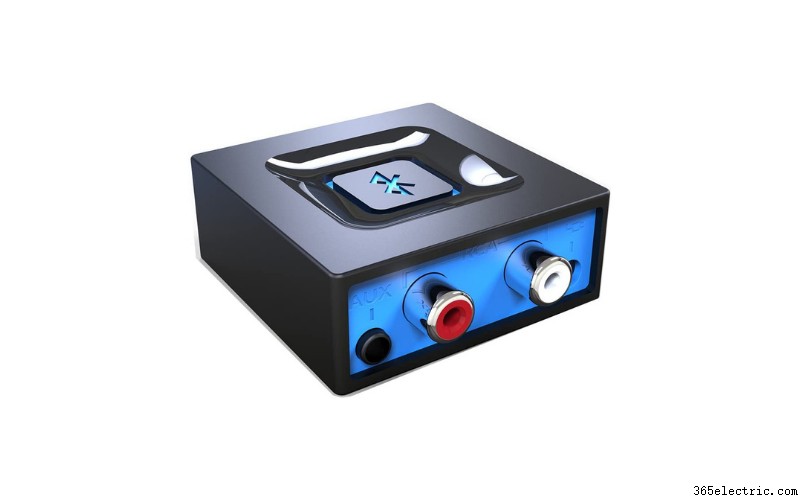
If you already have some great speakers or a beautiful HiFi and you want to add Bluetooth connectivity to it on the cheap, this little box has all you need. It’s powered by a 5V adapter, so you do need to place it somewhere where there’s an outlet or power bar nearby.
Once it’s powered on, you can connect it to either your receiver or speakers directly. The box has both RCA left and right outs, as well as a single 1/8” (3.5mm) audio jack. You can send the signal out through either, but it depends on what you’re playing into. They provide a 3.5mm audio to RCA cable, which means you can go out or in through either system.
As for reception
This box has a range of about 30-40 feet, although it doesn’t do extremely well around corners and with thick masonry walls. But in a normal house, it should pick up a signal clearly coming from the same floor.
I’d love to see a USB charger on this device, but otherwise, it works really well. It pairs easily with any device – too easily sometimes. If you don’t remove the receiver from your device, it will continue to pair automatically whenever it’s left on. But for about $25, you can’t really go wrong here.
Anker Soundsync A3352 Bluetooth Receiver

This tiny Bluetooth receiver from Anker is only 1” x 2” in size but manages to do the job of a bigger receiver. It comes with a 3.5 mm audio cable or a stiff double-male 3.5 mm plug which helps you plug it into any system that has a 3.5 mm input.
You can pair two devices at once here, so that’s convenient if you like to play music from different sources or you enjoy a bit of stereo battling. The range, though stated as 30 feet, is not great when we get close to that threshold. However, this receiver is designed primarily for use with car stereos that lack Bluetooth, and for that, the range is perfectly fine.
This receiver charges through micro-USB and can hold a charge for up to 12 hours. However, if you use it while it’s charging, you get an annoying beep to remind you it’s plugged in, so that’s not ideal. I can see this little receiver fitting well into any car or powered speaker to instantly convert it to Bluetooth.
1Mii B06Pro Long Range Bluetooth Receiver

If you need a longer range or a stronger connection for your Bluetooth receiver, you might want to consider the 1Mii B06Pro. This is a powerful receiver with two antennas that can collect a signal from 197-foot (60m) away line-of-sight or 50-70 feet (20-30m) indoors and around walls and other obstacles. In other words, it’s fit for your mansion.
Supporting Bluetooth 5.0 and the AptX codec, this thing connects easily and stays connected. Unfortunately, like the Esikin, it’s a bit too tenacious. It will stay connected and always receive your audio if it’s on. So, you have to forget it from your Bluetooth list.
Powered by a 5V adapter and connecting to your stereo or speakers via included digital optical, RCA, or 3.5 mm audio cables, you get good sound quality here and very low latency.
Anytek Wireless Bluetooth 5.0 Stereo Amplifier System

The Anytek Wireless Bluetooth 5.0 Stereo Amplifier System is a Bluetooth receiver on steroids. It not only receives a Bluetooth signal, but it can also power that signal through passive speakers as any amp can. As a 200W amplifier for under $50, this machine does a heck of a lot.
It takes Bluetooth connections, SD cards, and USB inputs. You can connect passive speakers to the unit and power them along. You also get different EQ modes for listening to different types of input like videos, speech, and music. The range of the Bluetooth is limited to about 30 feet, but that should be fine for most home stereo systems.
The real benefit here is that if you don’t have a receiver/amp, but you have some great passive speakers kicking about, this simple machine gives you a Bluetooth-compatible stereo system instantly.
Looking for Some Great Bluetooth Gear or Super Speakers?
We can help you with that. Check out our in-depth reviews of the Best Solar Powered Bluetooth Speakers, the Best Bluetooth Speakers With Radio, the Loudest Portable Bluetooth Speakers, the Best Bluetooth Speakers with Light Show, and the Best Bluetooth Speakers with Alarm Clocks you can buy in 2022.
Also, take a look at our detailed reviews of the Best Sonos Speakers, the Best Smart Speakers, the Best Wireless TV Speakers, the Best Powered Speakers, the Best Bookshelf Speakers Under $200, the Best 7.1 Home Theater System, and the Best Floor Standing Speakers currently on the market.
How to Turn a Regular Speaker into a Bluetooth Speaker – Conclusion
Now you know how to turn regular speakers into Bluetooth speakers – it’s easy as pie! All you need to do is get yourself an appropriate Bluetooth receiver that suits your needs and find the best way to connect it. Either directly to an active speaker or to an amplifier if you have passive speakers.
That’s it – a tiny investment in a receiver will bring your stereo equipment into the 21st century. This is one of the cheapest and most convenient upgrades you can make to any older stereo system. With the convenience of Bluetooth, you can listen to music, TV and film, and any other audio quickly and easily from your phone to your booming sound system.
Hasta la próxima, feliz escucha.
- ·Cómo activar un auricular Bluetooth Evo
- ·Cómo activar una Red Bluetooth
- ·Cómo subir el volumen de Bluetooth
- ·Cómo dar vuelta a una impresora en un Bluetooth
- ·Cómo convertir en un dispositivo Bluetooth
- ·Cómo activar el Bluetooth en Asus
- ·Cómo activar el Bluetooth en un ordenador portátil Asus
- ·Cómo activar una tarjeta SIM normal en una Micro -SIM
- Cómo tomar un cable de altavoz de dos pines de conexión y convertirlo en un alambre en un extremo
- Cómo dar vuelta a los auriculares regular en Bluetooth
- Cómo dar vuelta a un altavoz en un micrófono
- Cómo hacer una caja del altavoz 2
- Cómo conectar LEDs dentro de una caja de altavoces
- Cómo instalar un subwoofer en una caja
