Las 3 mejores aplicaciones de cámara IP para teléfonos Android (2022)
Si tiene un montón de cámaras de diferentes fabricantes y marcas, entonces puede ser conveniente usar una aplicación de visor de cámara IP para ver y controlar todo a través del teléfono.
Usando una aplicación en su teléfono inteligente o tableta Android, puede ver la transmisión en vivo de las cámaras, reproducir, agrupar las cámaras en consecuencia, recibir ciertas notificaciones y ajustar otras configuraciones.

El único requisito es que todas sus cámaras IP, independientemente del fabricante, sean compatibles con el protocolo ONVIF o el flujo RTSP/MJPEG. Estos protocolos permiten que el software de terceros acceda a los recursos de la cámara y transmita los datos a las aplicaciones respectivas.
En esta guía, mostraremos algunas aplicaciones gratuitas que se pueden usar en teléfonos inteligentes y tabletas con Android. Vienen con varias características y funciones y le facilitarán el control de todas sus cámaras de seguridad a través de una aplicación.
Nuestras opciones:
- Monitor tinyCAM
- Visor de cámara IP Pro
- Onvier
Las mejores aplicaciones de visualización de cámaras IP para dispositivos Android
Monitor tinyCAM
 Características
Características- Detección de movimiento (en la aplicación y desde la propia cámara)
- Grabación de video (almacenamiento en el teléfono, nube como Amazon Drive, Google Drive, Dropbox, One Drive, FTP)
- Audio bidireccional (si la cámara lo admite)
- Servidor web para visualización y reproducción remota
- Compatibilidad con TV (permite transmitir la imagen a Android TV, Amazon Fire, Google)
- Widgets de la pantalla de inicio
Según nuestra experiencia, tinyCam Monitor es la mejor aplicación de Android para ver cámaras ONVIF. Tiene varias funciones básicas y avanzadas que pueden ayudarlo a utilizar la cámara a fondo, tiene una interfaz intuitiva y está bellamente diseñada.
Además, la aplicación es confiable, rápida y receptiva. Hemos estado usando esta aplicación durante algunos años en varios teléfonos Android (y tabletas) y nunca hubo ningún problema importante. Las cámaras se muestran bien y con la calidad adecuada.
La aplicación puede detectar y admitir más de diez mil modelos y marcas de cámaras diferentes. Utiliza el protocolo ONVIF, transmisión RTSP, etc., y puede transmitir en vivo la transmisión de video sin ningún retraso.
Además, la aplicación ofrece una vista de cámara dividida en varias ventanas, lo que significa que puede ver varias cámaras en la pantalla combinadas en varias configuraciones. La pantalla girará automáticamente en modo horizontal o vertical. A continuación se muestra una muestra del aspecto de las cámaras en la aplicación.
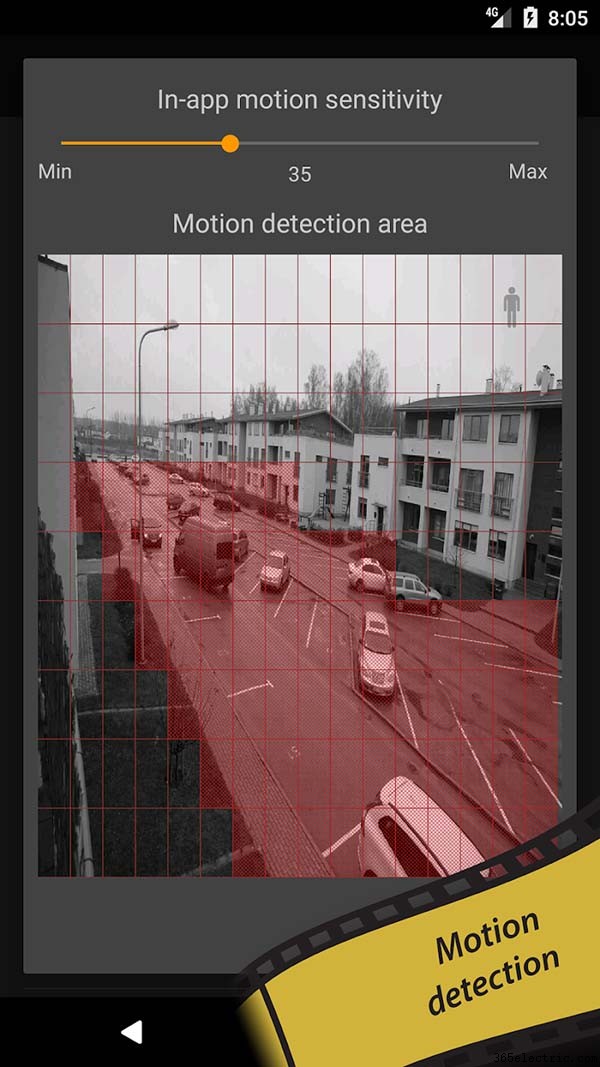 El monitor tinyCam viene en dos versiones, la gratuita con funciones limitadas y la versión pro de pago. El básico puede funcionar bien si buscas algo simple.
El monitor tinyCam viene en dos versiones, la gratuita con funciones limitadas y la versión pro de pago. El básico puede funcionar bien si buscas algo simple.
Sin embargo, la versión paga ofrece más funciones y opciones adicionales que pueden brindarle una ventaja en la seguridad de su hogar o negocio.
Además, la versión paga cuesta alrededor de $ 5 y es un pago único. Eso no es un mal trato en absoluto. Puede usar esta aplicación para ver la vista en vivo de sus cámaras alrededor de su propiedad, vigilar a sus hijos, reproducir, utilizar la función de detección de movimiento, etc.
PROS:⦿ Confiable y receptivo
⦿ Supports thousands IP camera models
⦿ Pro version is affordable
⦿ One-time payment
⦿ Optional cloud recording
⦿ Motion and Face Detection
⦿ Web server built-in
CONS:
⦿ No too many advanced functions such as line crossing or intrusive detection
IP Cam Viewer Pro
 Features
Features- Controls PTZ camera
- Motion Detection
- Continuous recording mode for all the cameras
- Supports over 1800 camera models including NVRs and DVRs
- RTSP and ONVIF supported
- Camera grouping
- Two way audio if the camera supports the feature
- Web server for remote controlling the app
This app is another solution for viewing your mixed cameras on an Android device. However, the app’s interface and layout are lacking when compared to our favorite tinyCAM.
Overall, it feels like the look of the app is left a few years behind. But, does it matter after all? The app does what is designed to do, shows the camera’s feed, playback, and runs smoothly.
The cameras are easy to add and the app supports both ONVIF and RTSP streaming. Moreover, the app can automatically detect and configure over 1800 cameras regardless of the model and brand. You can even add NVRs or DVRs.
The app comes in two versions; the free one is ad-supported and has limited features; the paid pro version one shows no ads and has all the available features.
PROS:⦿ Support a wide variety of camera models
⦿ Motion Detection
⦿ Good price (one-time purchase)
⦿ Web server support
CONS:
⦿ Outdated interface
⦿ Some issues with the in-camera motion detection
⦿ Lacks advanced features
ONVIF IP Camera Monitor (Onvier)
 Features
Features- Supports ONVIF/RTSP streaming and most popular codecs
- Auto adds the cameras
- Support PTZ cameras
- Multi Window View
- Home screen widgets
- Records manageable MP4 files
This app is not very popular when compared to the previous ones listed here, but still works decently and does its job. The interface is passable, not good but not bad either, and easy to use.
The app supports just basic functions but lacks advanced features such as two-way audio, web server, Home Automation, etc.
The app comes in two versions; the ad-supported one and the paid pro version that has more features. Overall, we may say that the app is reliable and doesn’t lag. Still, not too many features are available.
PROS:⦿ Easy to use app
⦿ Support a wide variety of cameras
⦿ The pro version comes at great value (one-time purchase)
CONS:
⦿ Basic user interface
⦿ Basic motion detection
⦿ No advanced features
Comparing the features between these 3 apps
|
| tinyCAM Monitor | IP Cam Viewer Pro | Onvier Pro |
| Protocols | ONVIF/RTSP | ONVIF/RTSP | ONVIF/RTSP |
| Auto configuration | Yes | Yes | Yes |
| PTZ support | Yes | Yes | Yes |
| Stream switch | Yes | Yes | Yes |
| Motion Detection | Yes, plus Face Detection, Notifications | Yes, plus Notifications | No |
| 24/7 Recording | SD, FTP, NAS, Cloud | SD, FTP, Cloud | No |
| Audio | Yes | Yes | Mic Only |
| Home Integration | Web Server, Tasker | Web Server, Tasker | No |
| TV support | Yes via third party devices | Yes via third party devices | Yes via third party devices |
| Check the app | via Amazon | via Amazon | via Amazon |
What are the pros and cons of viewing all the cameras through a phone app?
While there are other more reliable and professional ways how you can view all the cameras in one place, the phone apps are a convenient method of controlling your cameras.
However, there are pros and cons. The pros include being easy to set up, the apps usually detect the cameras automatically. Also, these apps support the ONVIF protocol and RTSP streaming, which are a way that third-party devices communicate with each other (using these standards).
Another positive thing about these apps is their cost, relatively cheap, and most of the time a one-time purchase without any subscriptions plans.
The list of cons is a little bit longer starting by supporting a limited number of channels. While the NVRs can handle all the necessary cameras, these apps are limited on the number of cameras that they show and support.
Additionally, only ONVIF/RTSP cameras can be linked to these phone apps and the recording is challenging considering that you’ll be storing the footage on the app. Also, you need an uninterrupted internet connection to make things work and to avoid missing recordings.
What features are important in an IP Camera viewer app?
Automatically detects and adds the cameras
This is an important one because not a lot of people are tech-savvy. A good IP camera viewer app should automatically detect ONVIF-compliant cameras. The app scans the network, finds the IP address of the camera, and then auto-configures it.
This feature will save you a lot of headache and time, there’s no need to add the IP addresses manually or type any ports. Let the app do it. As we mentioned, this function works with ONVIF cameras only.
RTSP support
The IP camera viewer apps need the RTSP protocol to stream the image. RTSP is the industry standard for streaming surveillance videos. And all the app needs is the RTSP URL and the login credentials.
Then the app processes this video feed further providing useful functions such as motion detection, triggering, notifications and alerts.
Nowadays, some IP camera manufacturers provide P2P support in their cameras. This means each camera is identified by a unique number (such as serial number, Device ID, or UID).
All you have to do is enter this unique code on the app and the camera will show up there. Moreover, using P2P doesn’t require any port forwarding on the router or any IP address. Just the P2P code is enough.
Motion detection and continuous recording
These are two crucial features and the whole point of the app is to record the important video for you. Motion detection can be done in-camera. Meaning, that the camera’s software detects the motion and then just sends out the signal to the app.
Or it can be done in-app. In this case, the app gets the video feed and then using its algorithm detects the motion or applies other smart functions.
Some IP cameras have inferior software and their motion detection is not good. You may get skipping seconds or fail to trigger the motion etc. So, you may need to look for a phone app that can perform in-app motion detection.
Additionally, some apps can also do continuous recording to a microSD card or to a NAS. Many users want to have 24/7 recordings, no matter what. You need an app that can do that.
Two-way audio
Some IP cameras come with a built-in microphone, and sometimes with a speaker as well. Two-way audio means that you can hear the audio coming from the camera (mic) and you can talk to the people under the camera (through the camera’s speaker).
Some apps support this feature, you can get the audio feed from the camera and talk back to it. The conversations will be like a walkie-talkie setup, but it’s worthy especially for cameras installed on the main door or entrance.
Reliability and Cost
If you want a stable camera system, then you need a reliable IP camera viewer app. It needs to be fast, responsive, and not laggy. The app will run day and night and you need your footage to be safe. The last thing you need is a crashed app.
Additionally, the price needs to be affordable. And by far, the three apps listed come at a great value with their inexpensive cost. Surely, the free ones are full of ads, but maybe spend $5-$10 for a one-time purchase and enjoy the app. As with anything, you definitely get what you pay for. This is your security, so it’s worth it to pay a little bit more.
Background recording
Imagine that you’re using an IP camera as a baby/nanny monitor, do you need to keep the camera app running on your phone? Obviously, you need to, but you want an app that is able to run in the background and record the video and audio. No one wants to keep the app open on the phone the whole time.
So, you need a camera app that supports background audio and video. You do the settings and let the app run in the background while you do other stuff on your phone, or just lock the screen.
Different stream qualities
Having a few HD IP cameras streaming at the same time may exhaust the resources of your phone. A good camera app viewer allows you to switch between streams with different qualities. For example, you can view the camera in 1080p, and then you can switch to a lower quality that the phone can handle easier.
Some camera apps will automatically choose the phone-optimized stream if you are on a 3G/4G mobile network or any other low internet speed. This will save data and make the camera experience better.
Web server support
Apps that provide web server support are great for home automation setups. You can adjust the IP camera viewer to do certain things when triggered by your home automation system. Ideally, you’d want an app that features an API or HTTP web server.
Conclusión
If you have various standalone cameras and you want to see them in one app, then you should go for an IP camera view app. These apps will automatically connect to the cameras via the ONVIF protocol or the RTSP streaming URL.
We listed three camera apps that you can use on your Android phone or tablet. They have one free version with limited features and the paid one with advanced functions.
Their prices are affordable and at great value. Moreover, it’s a one-time purchase. The one we’d recommend is the tinyCam Monitor app.
If you need a whole camera system, we’d recommend checking this list of the best camera systems of the year. These setups are pricey but it’s a professional camera system that uses an NVR and all the footage is stored in its internal hard drives.
- ·Cómo Ciclo Aplicaciones GPS para Android
- ·Las mejores aplicaciones de software para el Motorola Backflip
- ·Las mejores aplicaciones Android para la mensajería de texto en Facebook
- ·Las mejores aplicaciones Android para listas de comestibles
- ·Las mejores aplicaciones Android para listas de tareas
- ·Las mejores aplicaciones para el Palm Pre
- ·Las mejores aplicaciones para Android teléfono
- ·La mejor manera de hacer compras para Aplicaciones iPhone
