Los secretos para obtener actualizaciones de Android más rápidas
Obtener actualizaciones de Android más rápido está prácticamente en la parte superior de la lista de deseos de todos, junto con una mejor duración de la batería. Así que hoy pensamos en contarte algunos pequeños secretos para ayudarte a obtener actualizaciones de Android más rápidas.
¿Cómo funcionan las actualizaciones de Android?
Antes de analizar los métodos, es importante tener una idea de cómo funcionan las actualizaciones de Android para evitar depender de procedimientos que no solo son innecesarios sino que a veces incluso son dañinos para su dispositivo.
Cuando el lanzamiento de la última actualización de Android para un Pixel comienza en un país en particular, Rusia y Polonia suelen ser los elegidos (¡probablemente las actualizaciones prefieran temperaturas bajas!), y después de las primeras 24 a 48 horas puede alcanzar solo el 1% de los dispositivos en cuestión. Leíste bien, solo el 1%.
La razón detrás de esto no es un problema de gestión repentino sino una elección consciente, una especie de fase de liquidación durante la cual se analizan los problemas encontrados antes de pasar a las siguientes etapas que verán la actualización llegar respectivamente en 25%, 50% y finalmente en 100% de los dispositivos.
Todo el proceso tarda algunas semanas en completarse, y si su dispositivo no recibe la actualización durante la primera fase, todo lo que tiene que hacer es esperar pacientemente a la segunda fase o la siguiente fase.
La situación es un poco diferente cuando se trata de otras marcas o dispositivos de marca porque la actualización tendrá que sufrir más cambios y optimizaciones, según la interfaz, las aplicaciones y las funciones que desee implementar, antes de probarse, lanzarse a los operadores y luego distribuirse. al público en general (incluido usted). El camino seguido será entonces: Google> marca> operadores> lanzamiento oficial.
Otro factor que afecta la velocidad de recepción de la actualización es el país en el que te encuentras:Samsung, por ejemplo, tiende a lanzar las actualizaciones primero en los países bálticos. En resumen, solo debes esperar tu momento y recordar que verificar las actualizaciones disponibles en tu Android no es muy útil porque el dispositivo verificará la presencia cada pocas horas, de acuerdo con los pasos explicados anteriormente, independientemente del número. de veces que presionas el botón dedicado.
NO intente el truco falso del marco de servicios de Google
¿Ha intentado también forzar actualizaciones restableciendo sistemáticamente los datos de Google Service Framework para acelerar los tiempos y recibir inmediatamente la última versión del software en su dispositivo Android? No se preocupe, no es el único que ha buscado una solución alternativa limpiando sus datos con la esperanza de recibir la actualización a Oreo o Nougat en cuatro y cuatro y ocho.
- Borrar caché y borrar datos de aplicaciones:¿cuál es la diferencia?
Desafortunadamente, sin embargo, este truco es inútil y Dan Morrill, uno de los ingenieros más conocidos de Google, ha estado tratando de explicárnoslo durante algún tiempo. Deleting the data will not allow you to appear at the top of the list of devices waiting to be updated but, on the contrary, it may cause anomalies in the behavior of some apps.
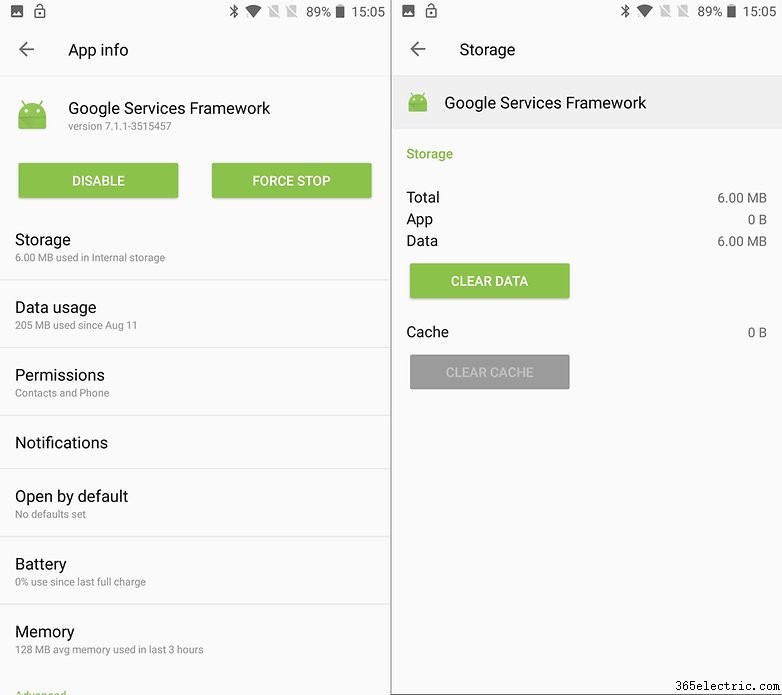
Leave things as they are and don't clean up the Google Services Framework data, you could only make it worse and slow down the process as after deleting the data you will be assigned a new Google ID, sliding you to the end of the waiting list!
Should you factory reset your device before receiving the update?
A second common myth that needs busting is the mistaken belief that doing a factory reset of your device when an Android update is approaching will automatically get you the update faster. Resetting your smartphone will also automatically reset your Google ID and, once again, you will be sent back to the bottom of the list. The best thing to do is, in fact, the following:
- Make a backup of your data.
- Wait for the update notification and install it.
- Reset to factory settings.
- Perform a data recovery.
- Backing up your data on Android:what it is and how to do it
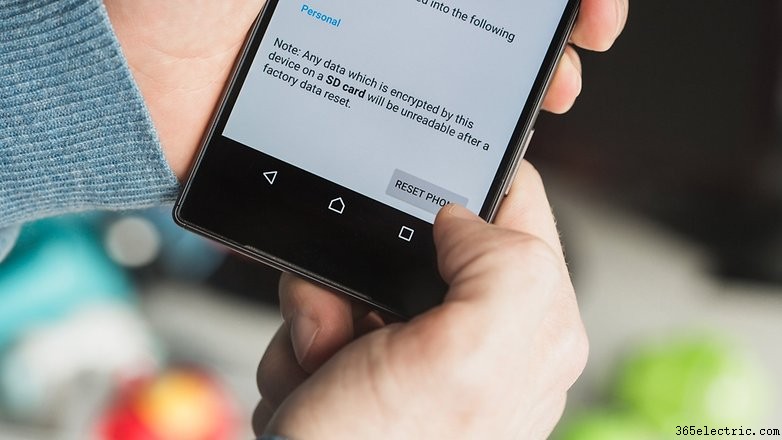
Choose a Pixel or an Android One device
If you really want faster and more frequent updates on Android, it’s good to consider devices that come with Android One or pure Android stock. Check out the article below to get more detailed information.
Google's own Pixel line, for example, are always the first to get the latest Android version, and this also applies to earlier Pixel models. So if you can't afford a smartphone from the Pixel 3 range, consider a Pixel 2 or even the original Pixel.

Devices with Android One, are also likely to get speedy updates. Some affordable devices like the Motorola Moto X4 or HTC U11 Life come with Android One. The new wave of Nokia smartphones also include many devices with Android One, including the Nokia 7 Plus, Nokia 6, Nokia 8.1 and Nokia 8 Sirocco.
With the purchase of a device signed Google you will also have access to the beta versions of the operating system to test with your own hands the news before everyone else!
Research your manufacturer
Being able to receive updates earlier than the others may not be a sufficient factor to push you in the direction of a Pixel, especially if you prefer the UI of a different manufacturer. Waiting times for Android updates vary greatly from brand to brand so, if speedy updates is an important factor for you, make sure that your next device must be produced by one of the best brands in this field. Many smaller companies launch only a few devices and have little or no concern about upgrading their products. These devices are often generic, with designs that are bought in China and are then resold in other countries.
And of course, these smaller companies may end up upgrading their smartphones, but the odds are always low. So go for brands like Sony, LG and Samsung, Xiaomi or OnePlus, which will provide some reassurance that you’ll receive an Android update.

Stay up to date with the latest flagships
It's a sad truth of the Android world:only the latest top of the range, cutting-edge and therefore expensive, are sure to receive the latest Android updates available. Low to mid-range smartphones, as well as tablets, are often left in oblivion and abandoned to their sad fate.
The best way to be sure to receive updates, and to receive them first, is to have in your pocket the latest top of the range of the moment, such as a Galaxy S10, or an LG G8, for example.
Take advantage of the upgrade options provided by your manager, buy a second-hand top of the range, if you have a limited budget available, but make sure you don't have a low-end device in your pocket if receiving Android updates quickly is your priority!

Don't buy from carriers
It’s sad, but true. Unfortunately, the devices sold by mobile carriers end up having an extra layer of difficulty when it comes to receiving system updates. Each time an update arrives on an unlocked device, it will need to go through another round of testing to incorporate carrier apps, system settings, and possible functions. This isn't always the case, as for example, you may remember that the Galaxy Note 8 received Oreo on carrier versions slightly earlier. But nonetheless, it's still a good rule of thumb. Just don't forget to research the manufacturer's history as noted above.
- Android P:Which smartphones and tablets will get the update?
- Will your smartphone get Android Q?
The articles above will tell you which devices will get an update to Android P and Q, but what you really need to know is that in the end, the same model of a device may end up not getting an update from its operator, even if the unlocked version receives an update. It is therefore best to avoid any doubt and purchase the device unlocked.
Do it yourself...with the right tutorials
As you probably know, every single brand hides procedures that allow you to force the update on your devices. The first thing to do is to know if your smartphone or tablet is entitled to the update and then find out how and when to get it:
- How to update the firmware of your Android
How long do you normally wait for an update? Do you know any other tricks?
